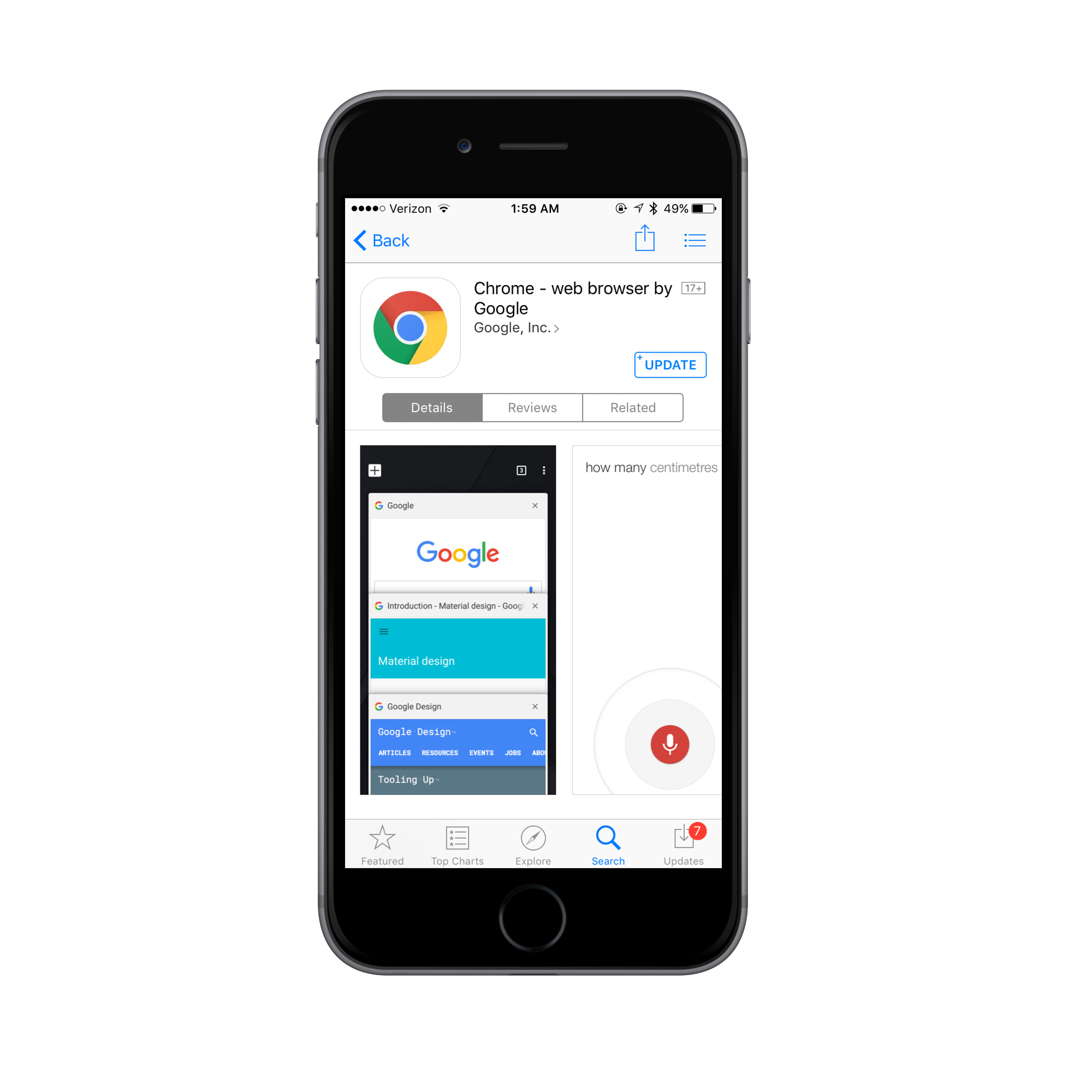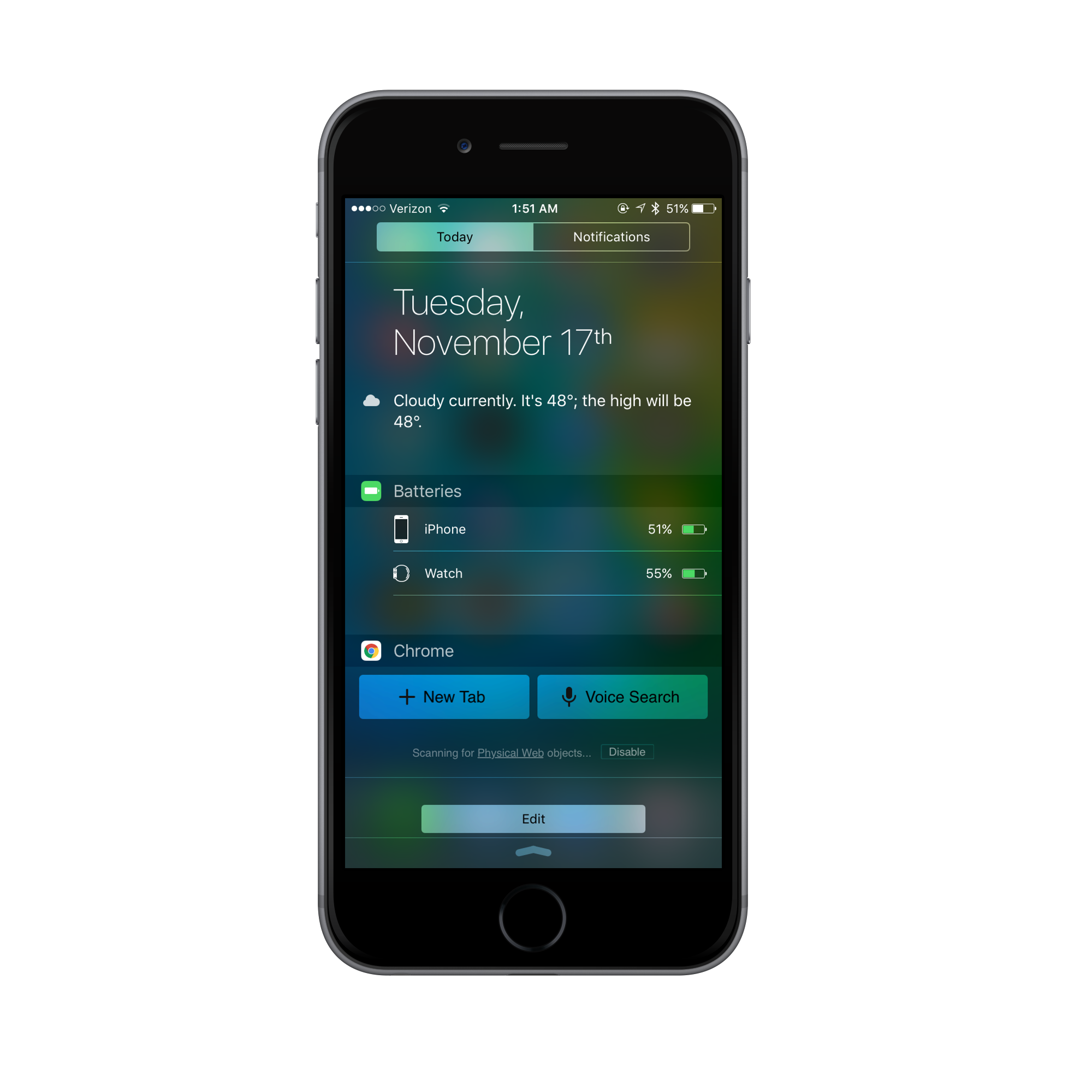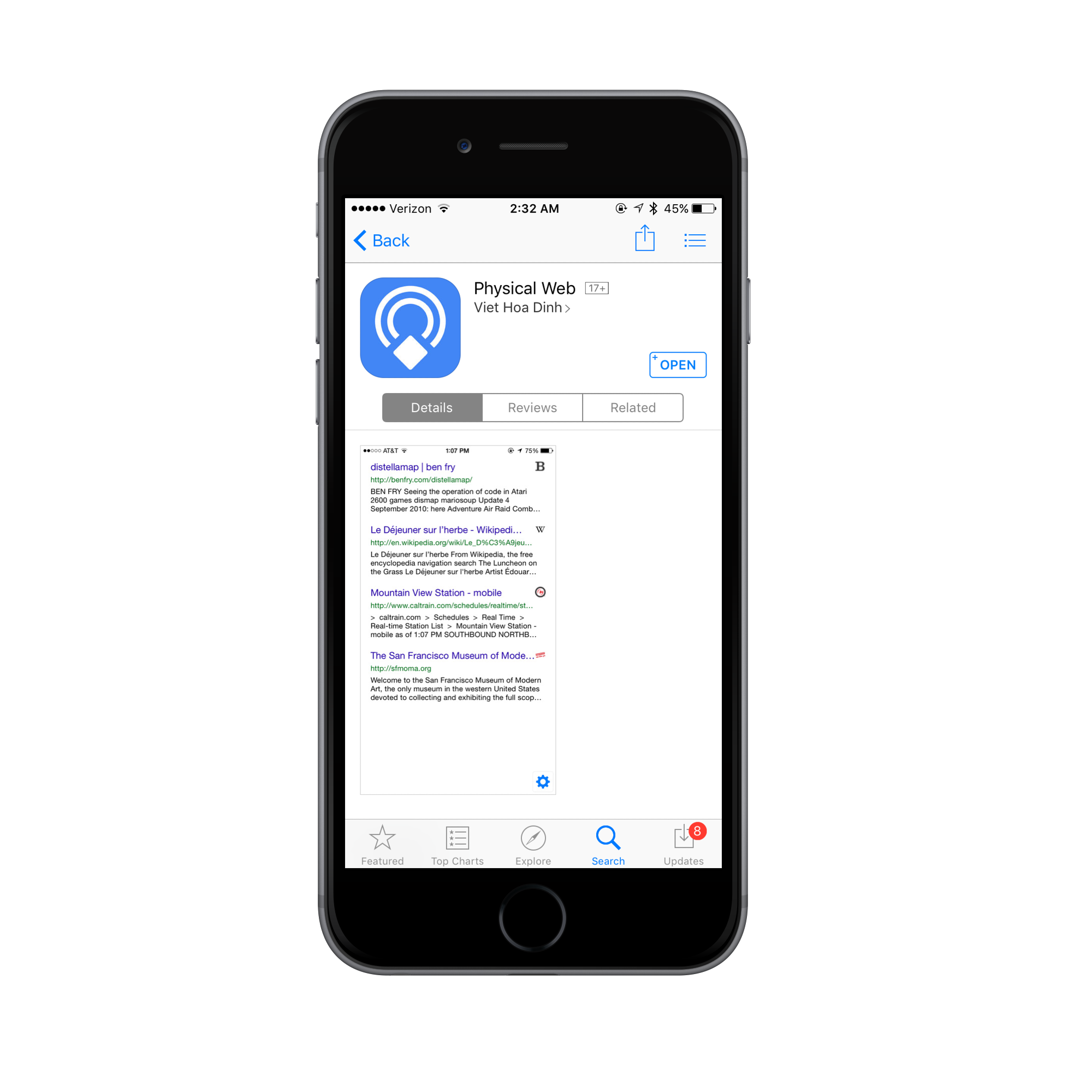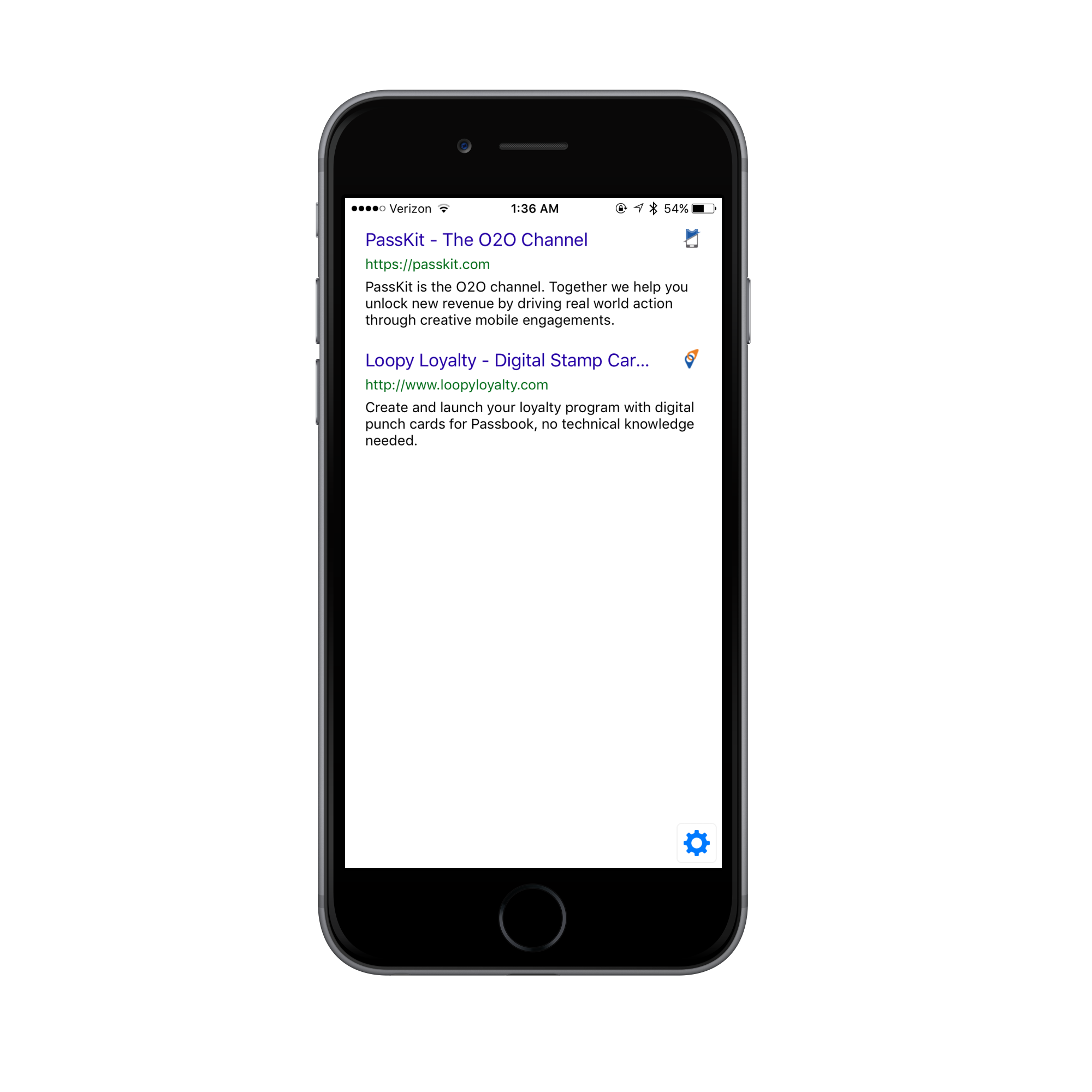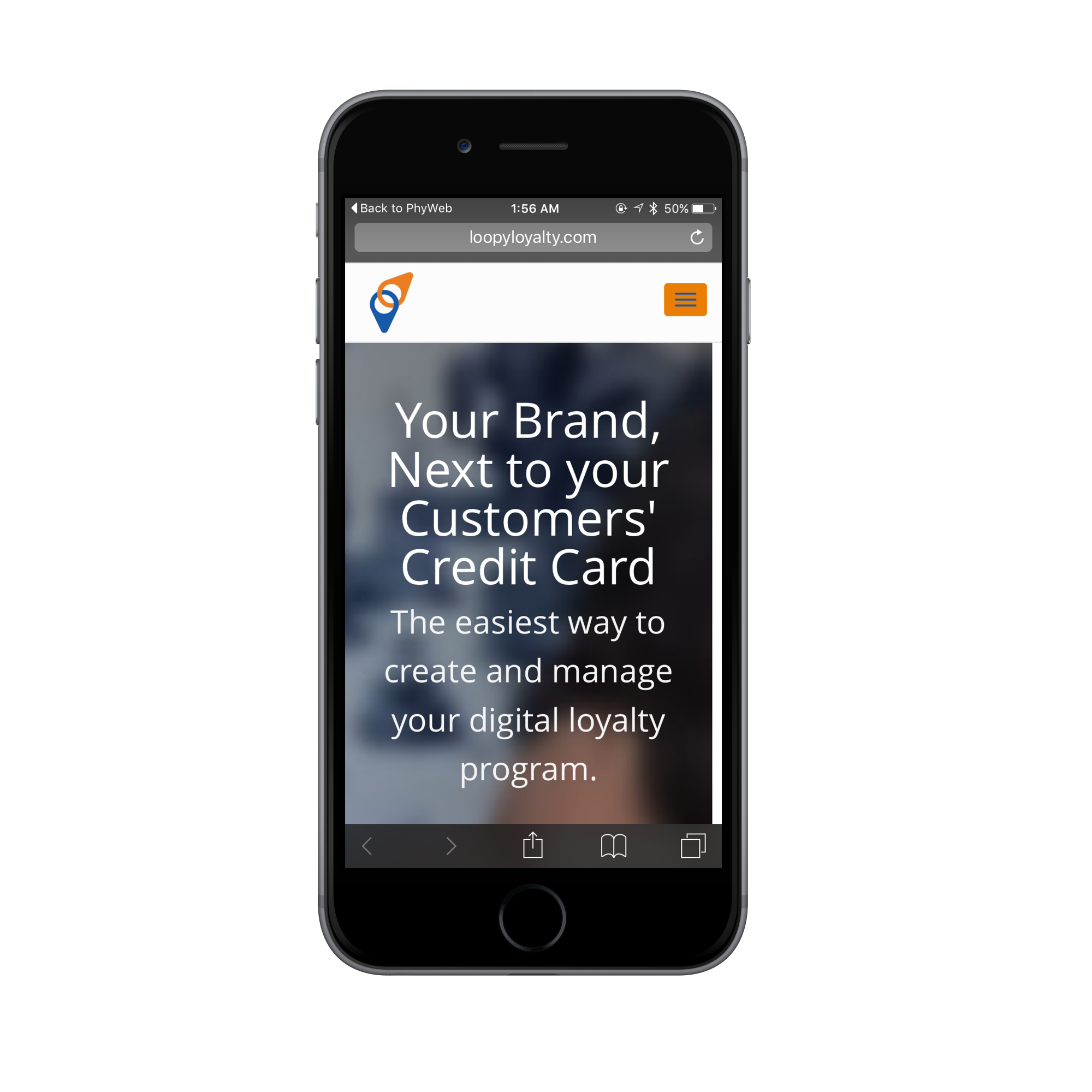Eddystone URL, iBeacon technology and the smartphone have provided BLE broadcast signals and proximity marketing with a realm of new possibilities. With this technology comes a learning curve for businesses and customers. With increased interest in the Internet of Things and many retailers launching proximity based iBeacon enabled apps, many people have begun to wonder what exactly is the Physical Web? How will everything be just “a tap away” and how do people not “have to download an app first”.
This blog will cover what exactly Google and other developers mean when they say there’s “no need for an app”, provide a basic understanding of using a iBeacon based app for your business comred with Eddystone URL apps and show how to enable the Physical Web on your smartphone device.
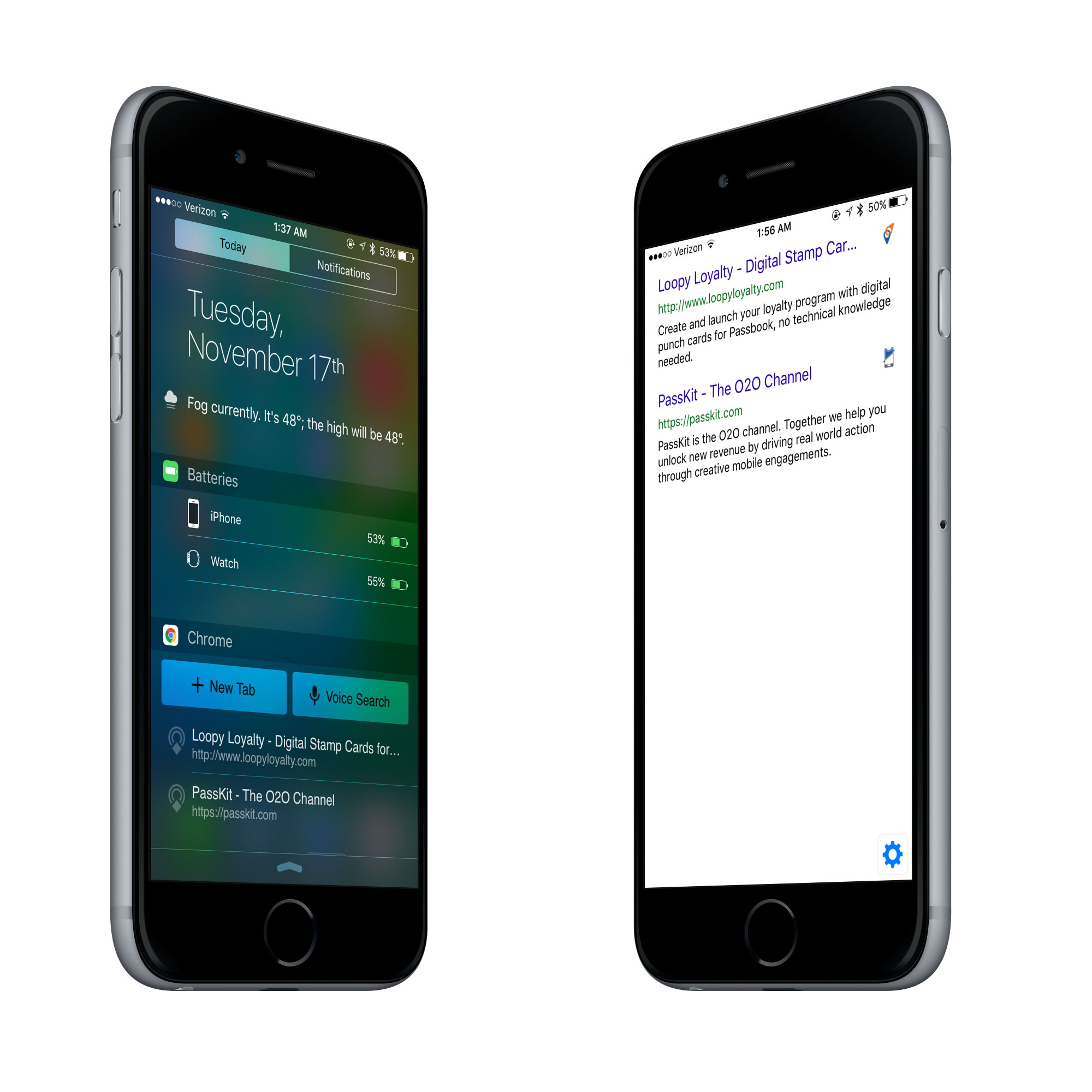
How is iBeacon different from Eddystone
iBeacon is Apple’s implementation of Bluetooth low-energy (BLE) wireless technology. iBeacon allows Mobile Apps to listen for signals from beacons and react accordingly.
Beacons using the iBeacon specification have to rely on an app of some sort to trigger an action. This means that in order to be able to notify a customer or send them content and information, you will need to develop that capability into an app, which your customer then needs to have installed on their device. This has both benefits and drawbacks. Encouraging customers to download your app is a matter of providing genuine value to the customer through the app. Once a customer has downloaded your app, this allows allows for brand awareness, provides a constant and near instant communication channel and allows you to collect valuable user data. The benefit to using Eddystone is you do not have to create your own app and can benefit from fairly common existing apps.
Eddystone-URL
Eddystone-URL is a beacon broadcast format that sends out a URL to a user’s device. This beacon signal can be picked up by either the Physical Web app, or the Google Chrome Widget, which appears in your notifications tab in iOS.
So now, anybody running one of these on their phone is eligible to receive an Eddystone BLE signal from a beacon. This is where the “no need for an app” comes in. This isn’t entirely accurate as the user still requires a general purpose app (Google Chrome or the Physical Web app). While it’s not a specific app you have to download for one in-store or brand experience, it still requires an app to access content.
Once one business shows a user how to enable their Google Chrome Widget or download the Physical Web app, every business broadcasting Eddystone-URL signals can benefit from that. This of course has drawbacks when compared with branded apps that allow for only one brand or a select collection of brands to communicate with the user through “their app”.
In simple terms:
Branded iBeacon Enabled Apps: BLE Beacons require a specific app to communicate with. Each brand, store, event, or experience would build their own app to interact with their own BLE Beacons – to offer an experience which can be incredibly valuable to your business.
Eddystone URL: Eddystone BLE Beacons work with the existing Google Chrome Widget or the Physical Web App. You don’t need to build your own app. This allows for businesses to participate in proximity based customer engagement without having their own app. For low budget business or where the benefits of having your app are not important, this is a good alternative.
How to enable Google Chrome to receive Eddystone-URL
Step 1: Download Google Chrome.
Step 2: Enable Google Chrome’s today widget and make sure it is scanning for Physical Web objects.
Step 3: Plug in beacons broadcasting Eddystone-URL signal.
Step 4: Refresh the Today tab and wait for the Eddystone-URL’s to be found.
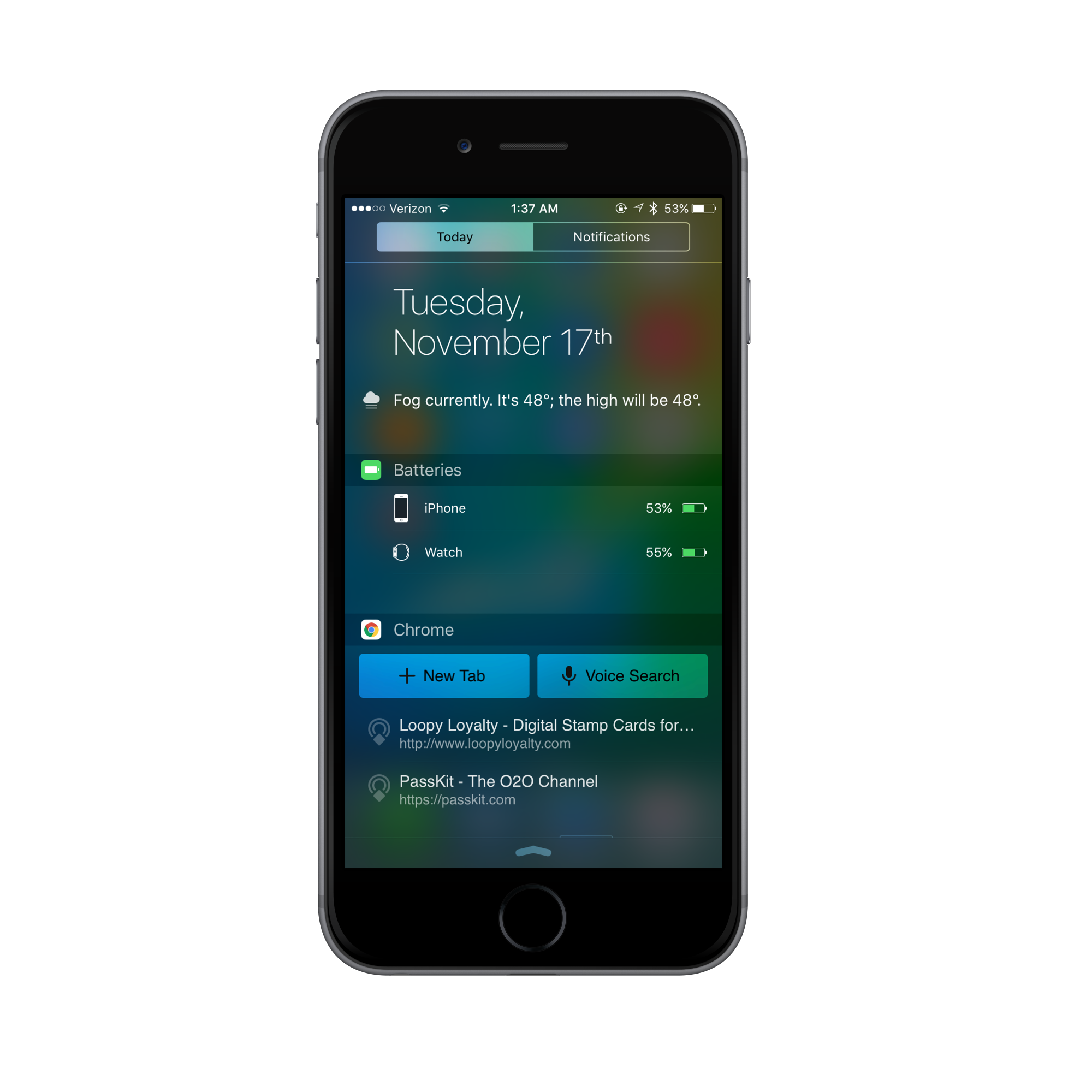
Step 5: Check out the URL and enjoy your Physical Web experience!
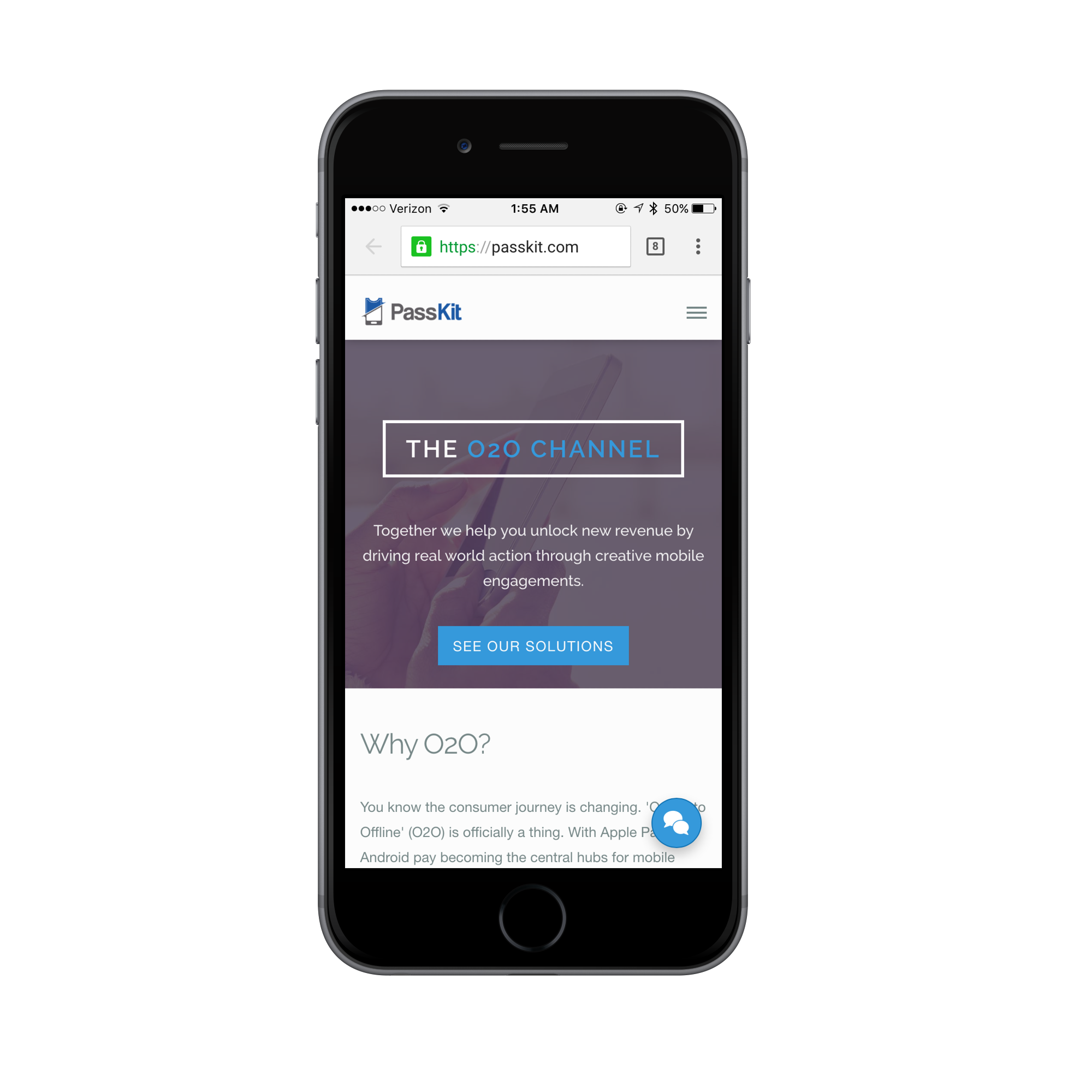
Now for how to enable the Physical Web app.
Step 1: Download Physical Web app.
Step 2: Plug in beacons broadcasting Eddystone-URL signal.
Step 3: Refresh the app and wait for Eddystone-URL signals to appear.
Step 4: Check out the URL and enjoy your Physical Web experience!
As you can see, it is quite simple to enable your phone to receive Eddystone-URL signals. This still requires users to download an app, meaning until Eddystone URL is widely adopted, you may only reach a smaller number of users or less targeted users compared with using proximity services through your own app with pre-qualified customers.
As adoption continues to grow, telling people that an object is a Physical Web object will become easier and in the future, you may simply see this logo or something similar placed on Physical Web and iBeacon enabled objects.


The above Physical Web and iBeacon logo’s will prompt people to check their apps and see what the object is all about. Physical Web objects can range from parking meters and bus stops to restaurant menus and movie posters. Eddystone-URL allows for anything to become a Physical Web object because it only needs a URL.
The Eddystone protocol and iBeacon technology provides an opportunity for disrupting current retail marketing trends and as the IoT landscape develops further, and more of the world jump online through access to bluetooth enabled smartphones, the possibilities with IoT and Proximity based services continues to grow and become more interesting.