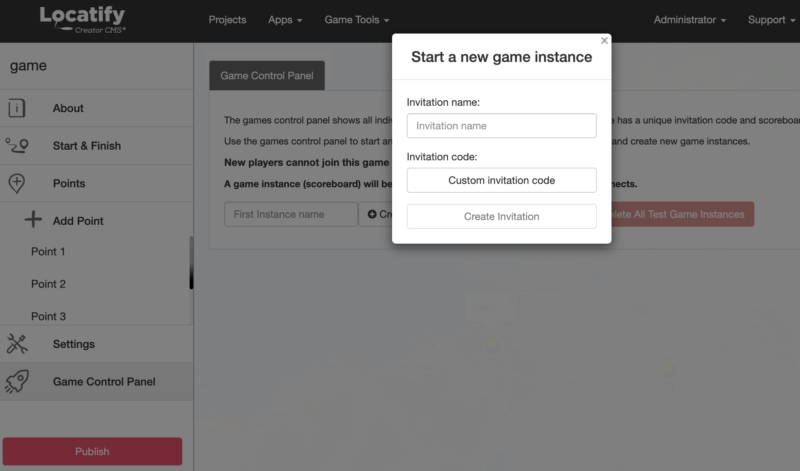Under the Game settings you can specify the type of game, the maximum number of players and how players will join the game.
Games created on the free plan will always be accessible via the app’s home page, but with a premium license you can restrict access if you want, so that players need an invitation code to join the game.
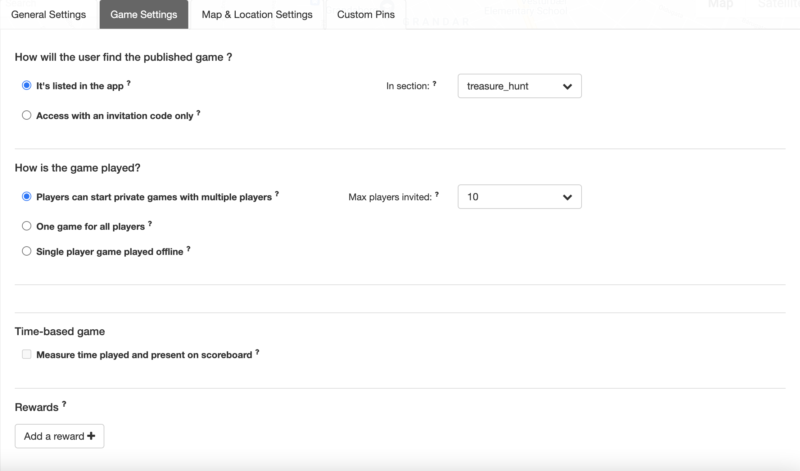
To make your own custom invitation code, start by going to the Game Control Panel. Click on Create New Game Instance and Custom Invitation Code and type your invitation code.