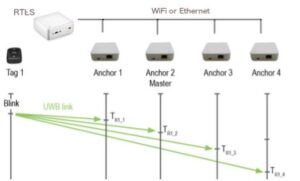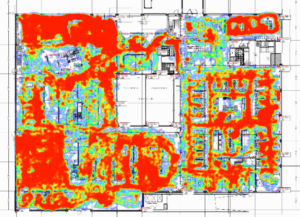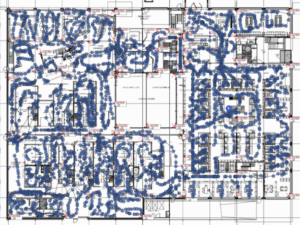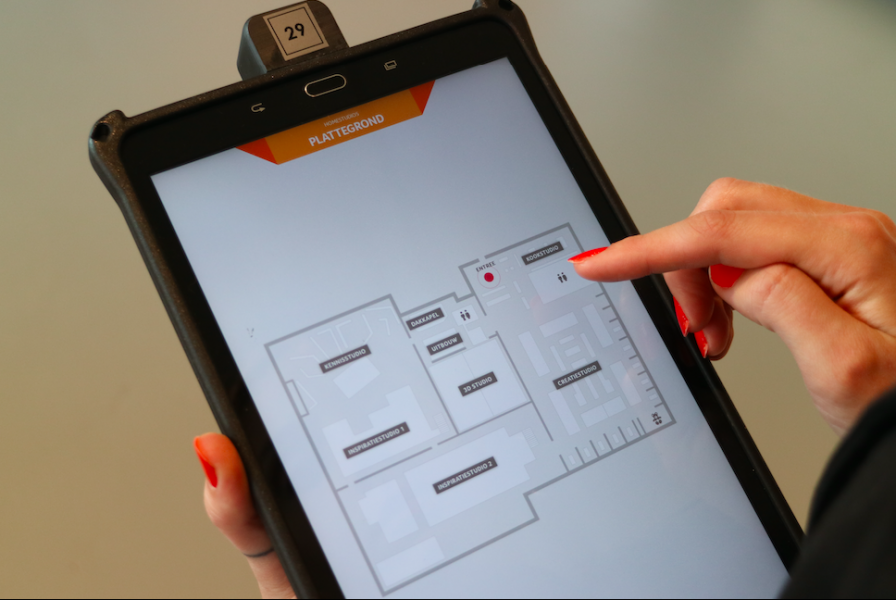BAM Homestudios is a cutting edge retail experience centre in the Netherlands which provides new home buyers the opportunity to visualise and customise their new home. The experience uses a combination of innovative technologies and a large warehouse featuring multiple full-scale model homes built inside it, consisting of multi-floor apartments, free standing houses, kitchens, bathrooms and everything in between.
The indoor positioning technology used to facilitate the experience is Ultra Wide-band (UWB), which has traditionally been used for precise asset tracking in warehouses and factories. This installation is unique in its scale and complexity, as the warehouse features many signal blocking elements and a complex layout of buildings: all of which required signal coverage.
The User Experience
At the core of the experience is a Samsung tablet with a custom app and a UWB locator tag embedded in the protective case which makes the tablet aware of its exact location.
Customers are allocated a tablet upon entry and start by setting up their user profile in the app. The tablet provides roughly 30cm positioning accuracy and the app shows the customers location as a red dot on the digital floor map.
As the customer moves through the buildings, location-based information is presented and the customer can make design choices for their future house. The customers profile and design choices are then synced with nearby touch screens and the final design can be viewed.
- User location
- Touchscreen booths
Indoor Location Tracking with UWB Explained
The UWB RTLS consists of, tags, anchors, and the RTLS server. Tag’s transmit blinks, at regular internals, a short UWB signal which is received by at least three ambient anchors. Anchors receive the blink and record the exact time the signal was received by sending it to the RTLS server, via Ethernet, to calculate the user’s position. The position is calculated with timestamps from 3 or more anchors at a time using the Time Difference of Arrival (TDoA) algorithm.
The anchors are placed in fixed location throughout the venue about 20 meters apart (+-5 meters) with Ethernet data and power from a Power over Ethernet (PoE) switch. (WiFi options are available with a USB power supply). They are placed above people’s heads from 2.50 to 5 meters high. The higher the better.
The RTLS server stores the position data to a database and provides RESTful API and realtime web-socket APIs for location data to other applications.
- 1. UWB Anchor
- 2. UWB Tag
- 3. Time Difference of Arrival from tag to anchor
Case Study: BAM Homestudios installation
Locatify worked closely with the AV installation team resulting in a full coverage RTLS setup with UWB Anchors and a one-of-a-kind UWB installation with rigid requirements and various materials for the UWB signal to penetrate through.
The venue consists of two large halls with full-size model homes constructed inside them, a showrooms area, a large hall with small cottage style cabins for meetings and then two fully equipped kitchen setups as well. Location is to be tracked inside throughout the venue, both inside and outside the model homes and cottages.
The total space to cover was about 4800m2 with as high location accuracy ranging from 20 cm accuracy to 1.5 meters accuracy for location detection.
- Kitchen options
- Bathroom options
- Model home interior
- Model home interior
Preparation Phase:
The anchor placement assessment was done weeks prior to the actual installation of the system. A mobile test kit was used with 6 Anchors, PoE Ethernet, a computer and tripods to hold the anchors. The whole venue was covered in small segments and the ideal anchor locations were identified.
The UWB anchors had to be placed outside of all the structures, never inside. When tracking people inside the structures, the UWB signal would have to penetrate through materials like steel frames, plywood, and glass. Sometimes, appliances such as big screen TVs, refrigerators, and radiators, would affect where the anchor placement. One area for location detection was the insides of a bricked garage. It was doable with about +- 1 meter accuracy.
After the testing was done, a plan was prepared for how many anchors would be needed, presenting a low and high estimate figure with anchor placements for both. The estimate’s variability was because the construction was not completed when the tests were done and some areas still had vague requirements as to if they are to be covered and how precisely.
- Mobile test kit
- Concrete blockage
- Walls with steel frames
- Cottages with touchscreens
Installation Phase:
After the equipment had been ordered and the Ethernet setup team was ready, we began the full installation of the system. It took 4 weeks to implement, much longer longer than expected, because construction work was still in full swing and many changes to the structures and requirements since the initial test weeks before. An agile approach was applied due to these external factors. Some areas needed reassessment of anchor placement due to changes.
The venue was divided into small sections and each area was retested, using tripods to hold the anchors before the anchors were mounted on the walls, pillars or trays. The standard anchor wall-mounts were used in most cases, but a few of the wall mounts had to be improvised with narrow steel rods of different lengths for optimal placement.
The setup progressed in small segments like this, and as each segment was ready, and the Ethernet team followed close behind and put in the Ethernet cables, and end points close to the anchors, and a switch connection.
Each segment of UWB anchors in line of sight to one another would be assigned a master anchor. As the whole system came online, the master selection had to be tweaked in places where the location could jitter by 1-2 meters when the user walks from one master zone to another master zone. This was done during the final stages of the project when tweaking and the installation proved a great testing ground for UWB signal penetration abilities.
- Breadcrumbs test result
- Model home
- Model houses © Bram Petraeus @NRC
RTLS Infrastructure:
A dedicated RTLS network was configured with a 100 MB/s Ethernet switches and CAT6 cables to connect all the anchors to the RTLS network and to power them with PoE. The Ethernet setup is necessary for this many anchors and tags, as WiFi RTLS is only feasible for smaller installations.
- Switch
- Laying Ethernet cables
- Installed UWB Anchor
Anchor Placement and Masters Selection:
The anchors have to be carefully placed above people’s head with a “line of sight” from slave anchors to their master anchor. In a perfect “line of sight”, the anchors can be about 20-25 meters apart. If “line of sight” between master and slave was obstructed by one or two plywood walls or frames, the “line of sight” was not perfect, but they could synchronise if they were closer to one another, like 8-12 meters apart.
The anchors should be above peoples heads. Higher is normally better to minimise blocking of the UWB signal from structures or the human body itself. If possible, the anchors were at 3.5 meters above floor level, but they had to be lower in places for a better line of sight between them or ceiling was lower. The lowest anchors were about 2.4 meters above floor.
The wall mounts are designed to ensure the anchors are at least 15 cm away from any surface to avoid signal interference.
Master and Slave Anchors:
Each anchor segment consists of 3 or more slaves and a master anchor. The slave anchors synchronise their atomic clock with the master anchor in order to accurately record the timestamp of a blink signal received from tag. So a relatively good “line of sight” between slaves and masters is necessary.
As the anchors are divided into segments, the atomic clocks between the segments masters’ are not synchronised, it can cause the location calculation to jitter when the user is walking between localised segments. This problem is solvable with manual configuring selected anchors in each segment to obey two masters, one from each segment. That way, the transition between zones can be smooth.
During the test phase, the anchor placement was found and preferred masters identified, but during the full deployment, we had to consider the transition between the anchor zones and apply manually anchor restrictions as described above.
When the full deployment was done, we had 50 tags on the floor and 121 permanent anchors on the walls.
RTLS Server, Studio and APIs:
The RTLS server is in the server room connected to the RTLS network and a network bridge from the tablet’s WiFi network to the RTLS server APIs for location data. The RTLS configuration, administration and reporting is done using a web browser to the RTLS Studio. The Studio’s Sensmap tool provides visualisation of user movements around the venue and analytical tools to make reports of historical data recorded by the server to a database.
- Anchor placement tests
- Heatmap
- Breadcrumb trail during testing
The Mobile App & Integration with the RTLS
The app provides the user with an interactive assistant throughout the experience with precise location information at any time. The UWB tag is attached neatly to the tablet enclosure at the top as shown in the picture.
The app receives the (tag) position from the RTLS server via the API provided. The user sees in the app their position and all relative information about the nearby artefacts. The app is used to interact with some of the displays and sync data to a large table touch-screen app when the user is next to the table.
Locatify designed a custom casing for the Tag which could easily be attached to the tablet casing as a single unit.
Real-time positioning data is delivered via RESTful API and web-sockets from the RTLS server.
- Tablet wall
- App in action – Casing for the tag was designed by Locatify
- Touch-screen table
RTLS Studio Analytics tool
The RTLS Studio software provides analytical tools to produce useful reports and graphs of historical location data recorded. Like relevant information about the Customer’s movement through the facilities.
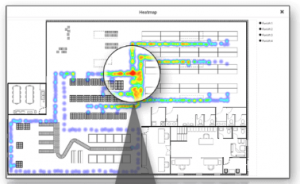 “Zones” make it possible to measure how much time certain users send in an individual zones with the option to compare this with other time periods.
“Zones” make it possible to measure how much time certain users send in an individual zones with the option to compare this with other time periods.
“Spaghetti maps” allow for real-time and historic journey visualisation and tracking of total distance traveled during a specific time period and view activity log to see times when the tag is not active.
A dashboard with custom reports and heat-maps was assembled for easy presentation to interested users of the Staff. The dashboard shows relevant logistics to better understand the Customer’s experience and improve it.
The RTLS provides positioning data visualisation and the analytics tool provides various options for data, collection and analysis.
Project partners
Lighting and media control, AV technology and installation: Rapenburg Plaza
Mobile app and website development: Jungleminds
Project management / Construction: Hypsos
Further reading: www.nrc.nl / www.homestudios.nl