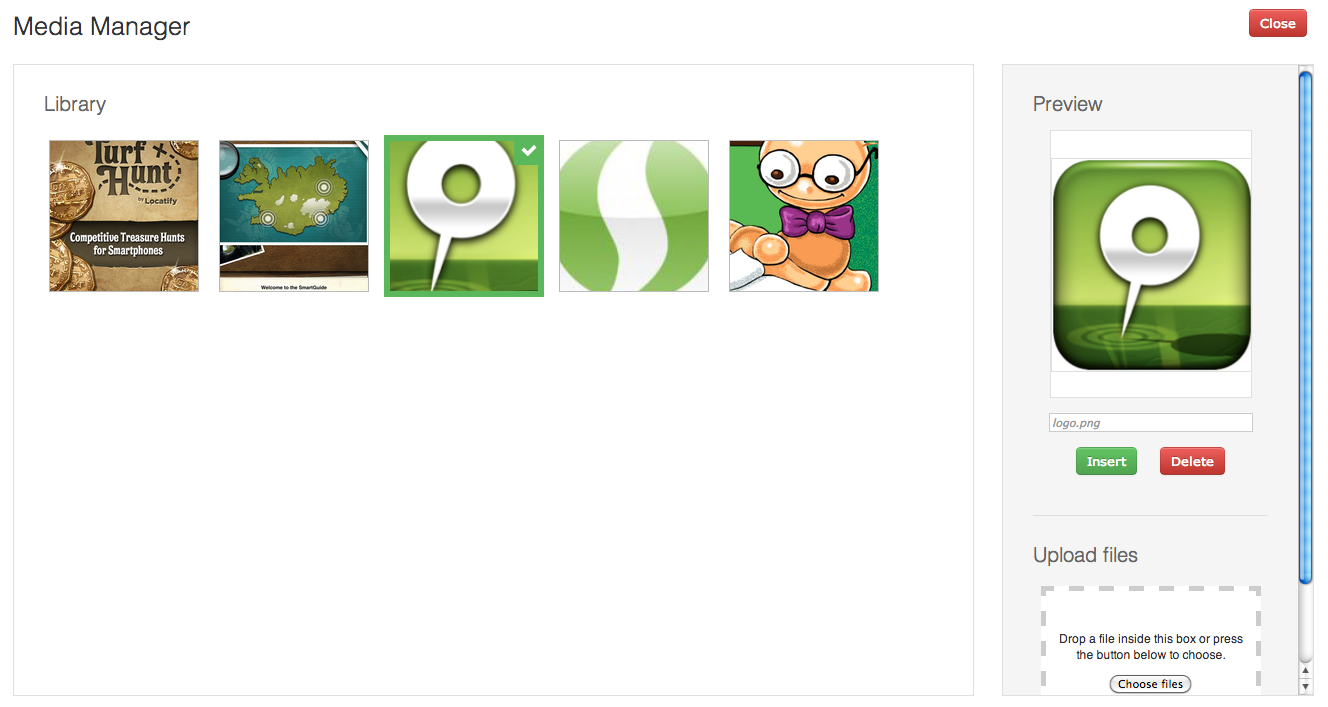Note: Your pictures have to be in JPEG or PNG format and they look better in a portrait mode, and your audio has to be in MP3 format. The videos have to be small MP4 and are yet only to be used in SmartGuides.
To upload a picture/audio/video you have to drag your file in to the “Upload files” box in the bottom right corner or use Choose Files. Now your picture is in the media manager. To use the picture you have to select an image in the media manager and select the green “Insert” button beneath the image.