1. Download the SmartGuide app to your phone or tablet
To test your game you’ll need to firstly download the Locatify SmartGuide app from the Apple App Store or Google Play store.
2. Press publish
From within your project in the Locatify Creator CMS, click publish. This will take you to a testing window.
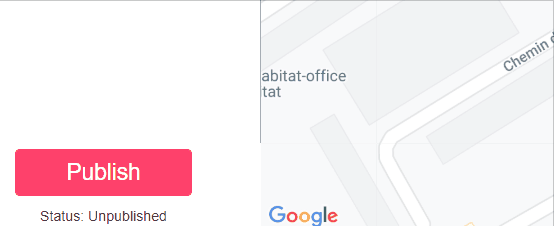
3. Select Test on Device
From within the publish window, press test on device and follow the instructions.
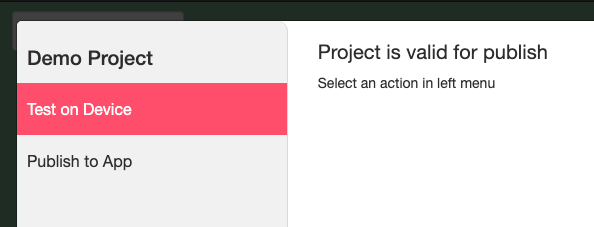
4. Enter Invitation Code
From within the app, select Invitation Code and use the QR code or invitation Code provided to install the test project on your device.
