This type of challenge enables you to judge players based on which photo they take and how they decorate it.
1. Create a treasure point
Firstly, create a treasure point. Then click on the treasure point to add a challenge to it.
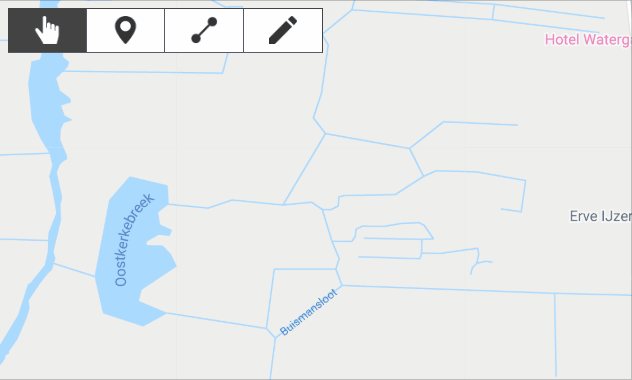
2. Select take photo
Add a challenge then select “Take Photo”.
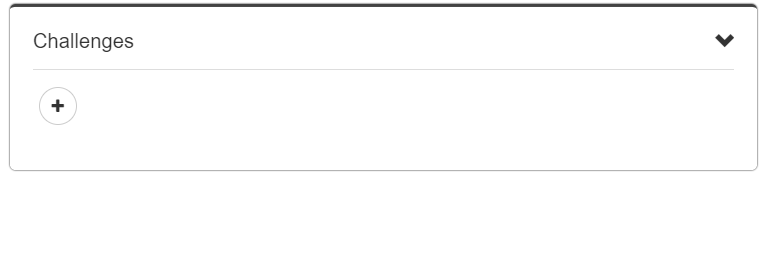
3. Choose a sub type
Choose from getting your players to decorate their photo with drawings, stickers or to keep it plain.

4. Choose your challenge settings
Choose the amount of points to give the completed challenge, the instructions, a completion message and upload a canvas.
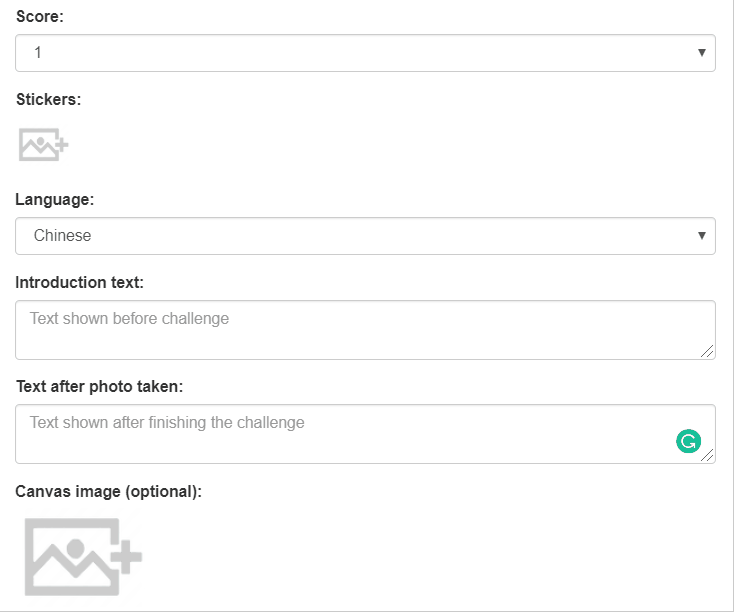
Note: If you want your players to use stickers on their photos, you’ll need to upload them here.
Now when somebody comes within range of your treasure point during a game, this game will be automatically triggered and the game player required to complete the challenge!
Make sure to test that it works as you need it to by making a test version of your game and testing it on the app.
