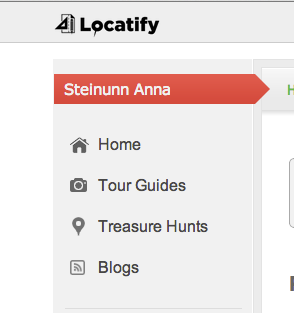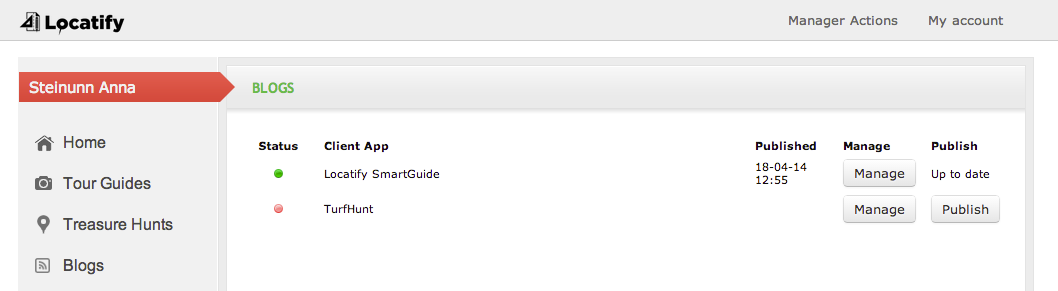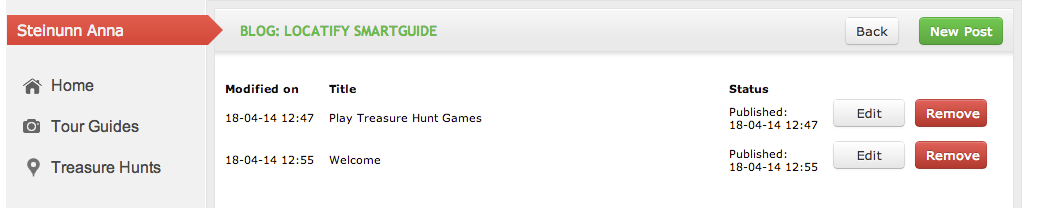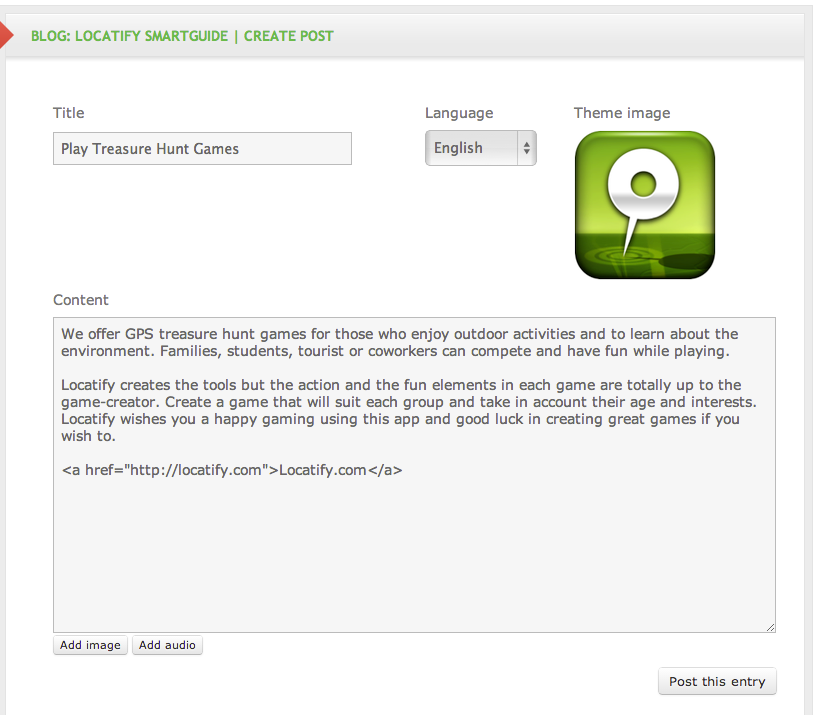Please note that this function is for admin accounts only
1. Enter Blogs in Creator CMS on the left hand side in the upper corner.
2. Choose the client app and press Manage
3. Then you press Edit or New Post depending on what you are doing.
4. Here you will create your blog by writing a title, choose a language, put in an image and so on. The content you create in the big box can be customized in HTML. Here you will also put in links and add sound and images if you prefer.