It’s up to you how users access to your content. You can publish a game from the Game Control Panel within the CMS for a game instance and create a code yourself that you can give to the users. The users who have this code will all be in the same game.
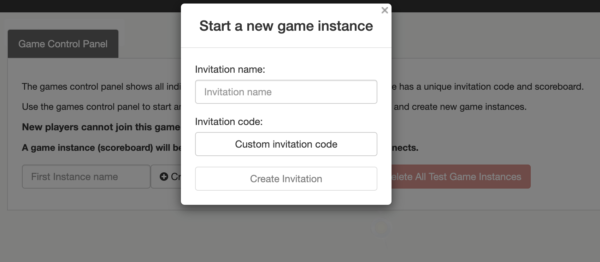
You can also choose to have the game open to everyone, then everyone with the app can play. This is configured under Settings – Game Settings.
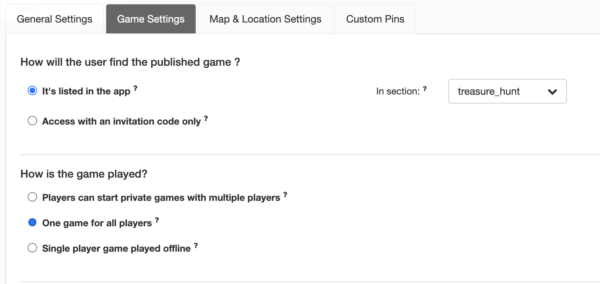
The best way to understand how it works is to create a game and publish it, play it and explore the tools in the CMS. There you can see the images sent to it, the scoreboard, and such after the game is played.
