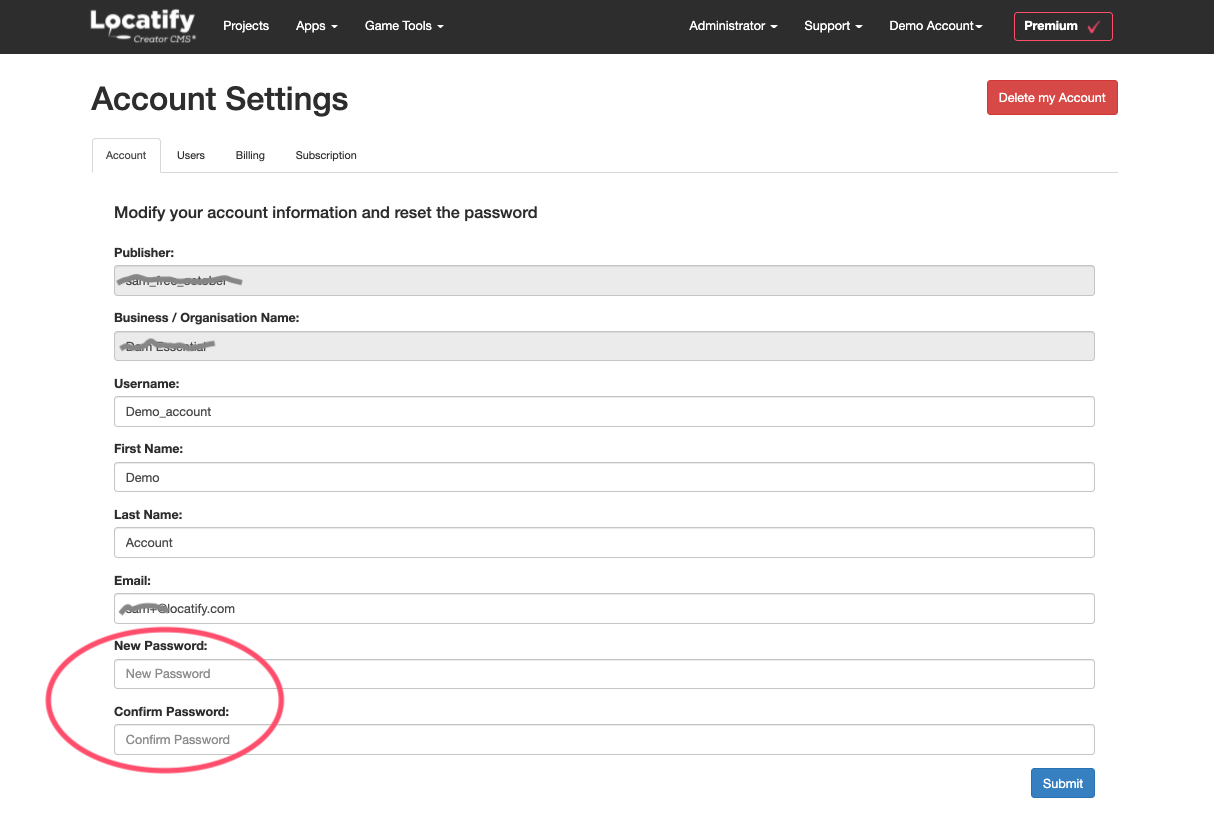Forgotten/lost password
From the Creator CMS login page > press “Forgot your password?” > enter your username or email.
You will then receive an email with a link to reset your password. Once you have entered a new password, you will be able to login.
Please note: this process is not applicable for account which have been created using Facebook or Google social accounts.
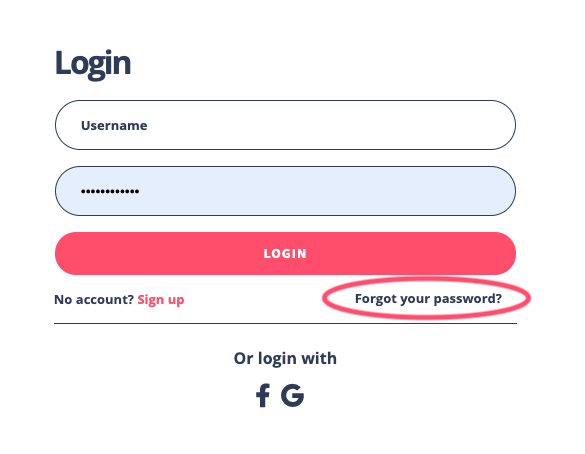
Update an old password
From the Creator CMS dashboard > Account Settings > Account > New Password. Enter your new password, confirm the new password and then press “Submit”.