How do I create a path between points on the map?
If you want to give your players or users a visual path to follow on the map, use the Create Path Tool.
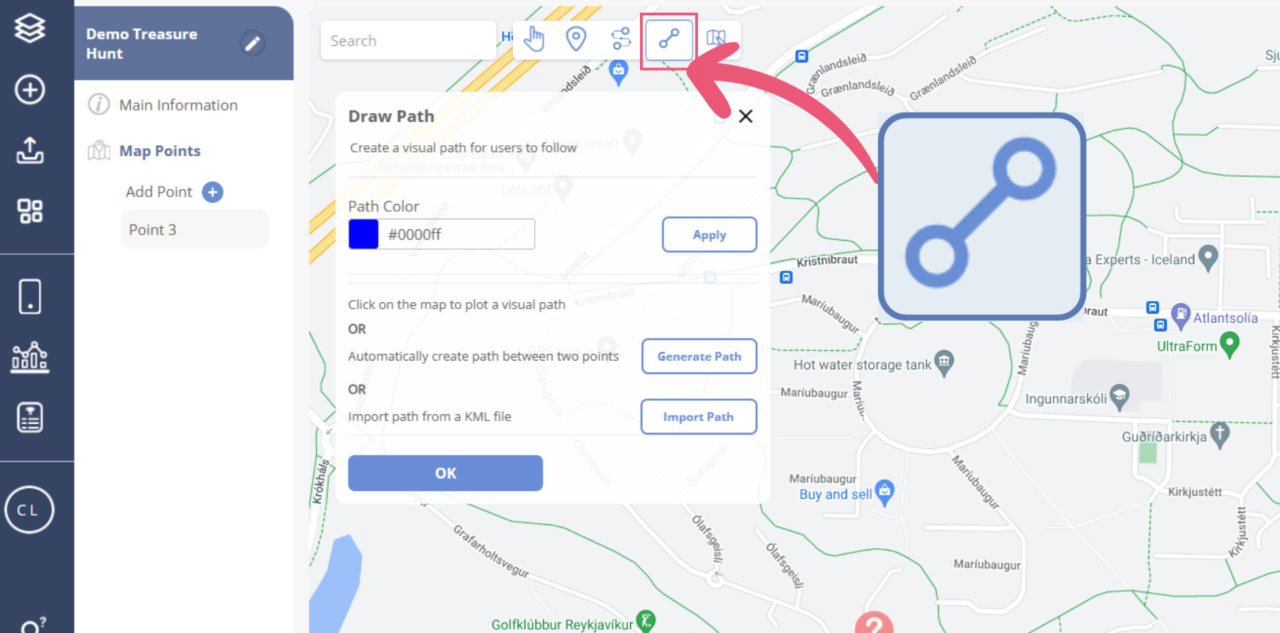
There are three ways to use the Create Path Tool:
a) Plot a visual line on the map
You can drag the points to adjust them
b) Automatically create path between two points
You can generate a path between two points by choosing the travel mode, and the start and end location.
c) Import path from a KLM file
You can upload a KLM file (KLM files describe POI data and are used for example by Google Earth to import PoI data from a file) that you have exported to reuse the path.
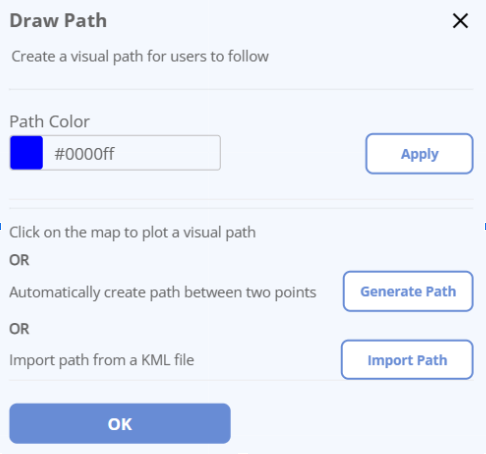
If you want to hide treasure locations from the map, you have 2 options:
- “Hide Pin” feature in Point Activation: used for random hidden location
- Connect Pins Tool: used to hide the treasure locations from the map and have players find them in sequential order, using the optional clues.
