Please note that this function is only available for admin accounts
1. Enter Map Markers in Creator CMS in the main menu, available from most pages in the system, including the Home page.
2. Choose the pin you would like to work with and place it on the map. When you have set it to the right location you will open it up by pressing it.
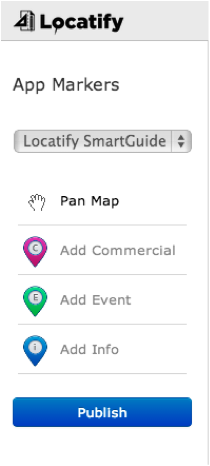
3. Here you edit the marker by writing a title and choose a language. The content you create in the big box can be customized by HTML. You can also put in links and add sounds and images.

4. When you have saved the information you can change the pin into a custom pin.
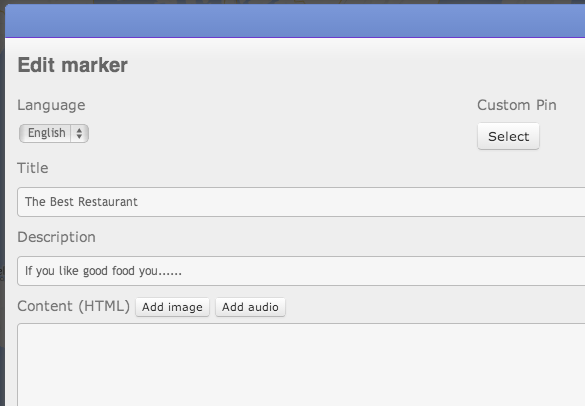
5. You select the pin or the decoration you want to have here from the media manager.
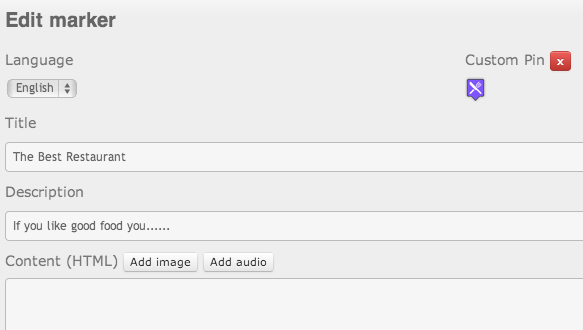
When you are done you press Publish on the left hand side, see picture no.2 and the pins will appear in the map.
