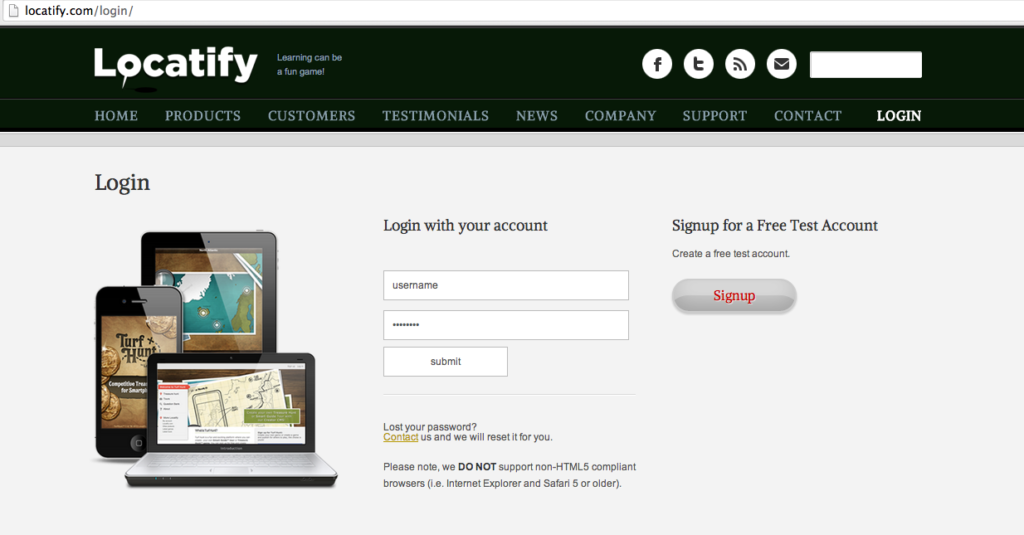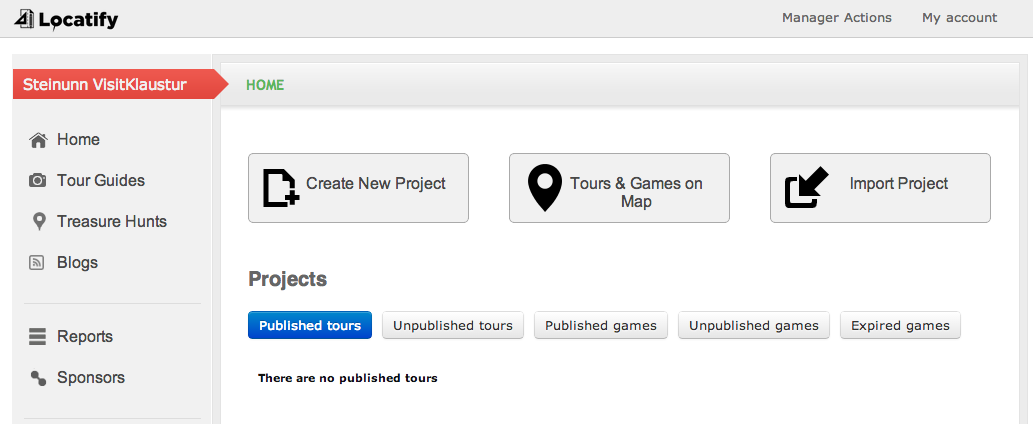Once you have an account set up you can now log into the Locatify´s Creator system. This is simple and easy, just go to the login website, type in your username and password and hit submit.
If you have entered the correct information you will be taken to the Creator CMS home screen (see below).
From here you can view your profile, basic statistics and navigate to either the Tour Guide, or the Treasure Hunts, published or unpublished games or tours. In the next steps I will show you how to create a new treasure hunt project. You start by pressing the button Create New Project.