This type of challenge enables you to quiz players knowledge with questions and set a score for a correct answer.
1. Create a treasure point
Click on the treasure point then add a challenge to it.
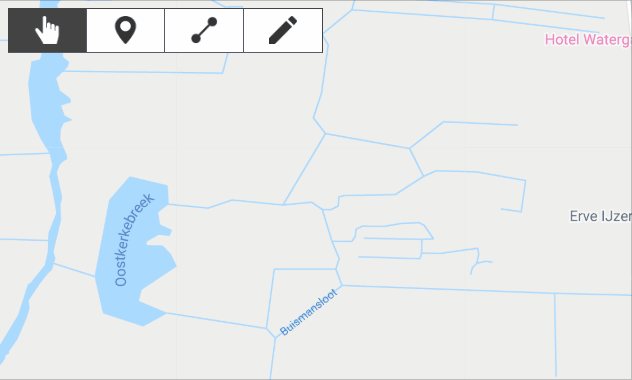
2. Add a question challenge
Select Question Challenge
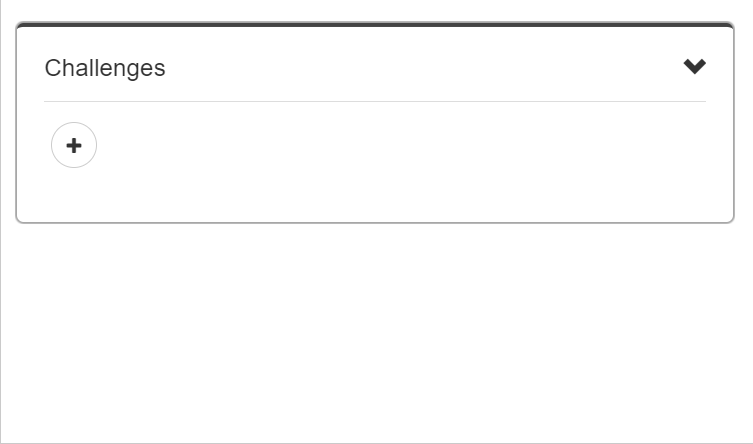
3. Attribute a score to your question
Then click on Select a Question to add a question to your challenge.
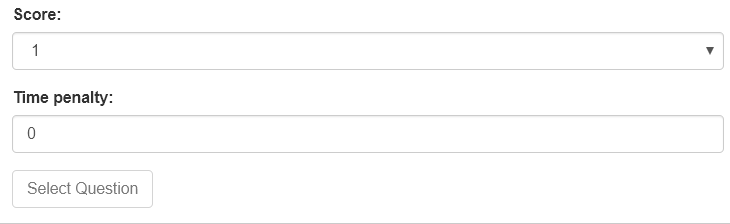
4. Select the type of question
Select the type of question, the language/s and then write your question.
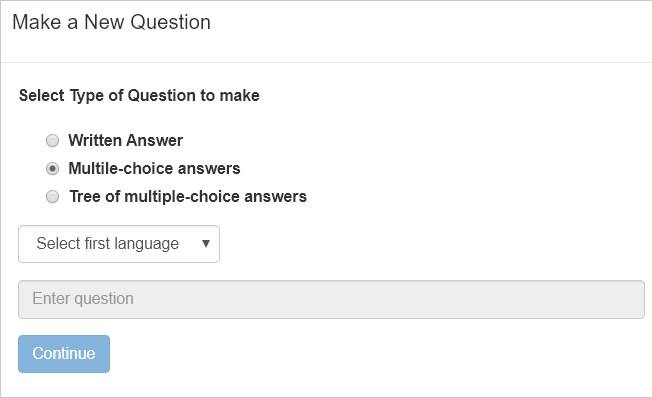
4. Add extra languages, write questions, hints and answers. You can also upload images by clicking on the images icons.
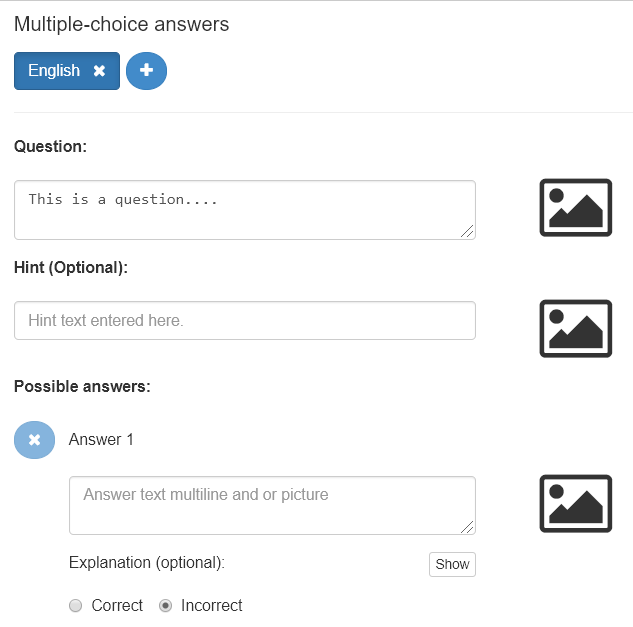
Now when somebody comes within range of your treasure point during a game, this question will be automatically triggered and the game player required to complete the challenge!
Make sure to test that it works as you need it to by making a test version of your game and testing it on the app.
