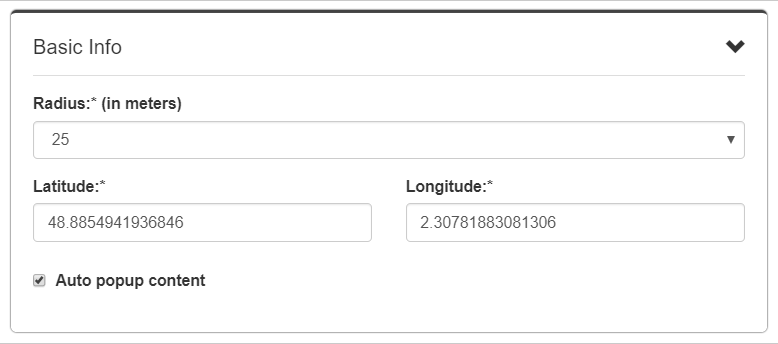Treasure points are locations that trigger information when a player is within radius of the location. You can add interesting information, media and challenges to each point.
You can also connect treasure points together to hide the locations from the map. Connecting points means players must find the locations in a sequential manner, and only the next location will be shown once a challenge is completed.
1. Find yourself
Not your life purpose, just the position of where you want the game on the map. Use either the search function or pan and zoom to find your first treasure location.
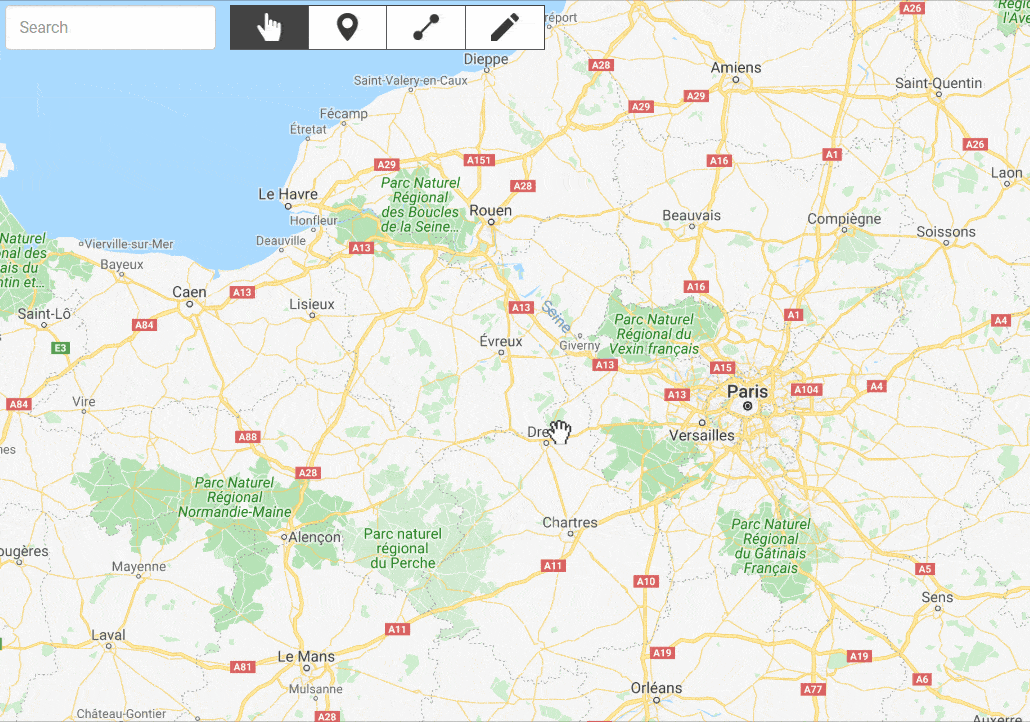
2. Add a treasure point
Create a treasure point and then click on the pin, or treasure point alias in the left menu to add information to it
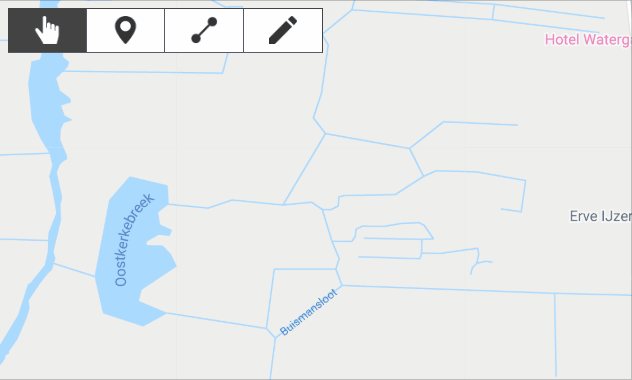
3. Edit your point content
Add audio, an image, text description. You can also add other languages or use HTML templates to further customise the content in your treasure point.
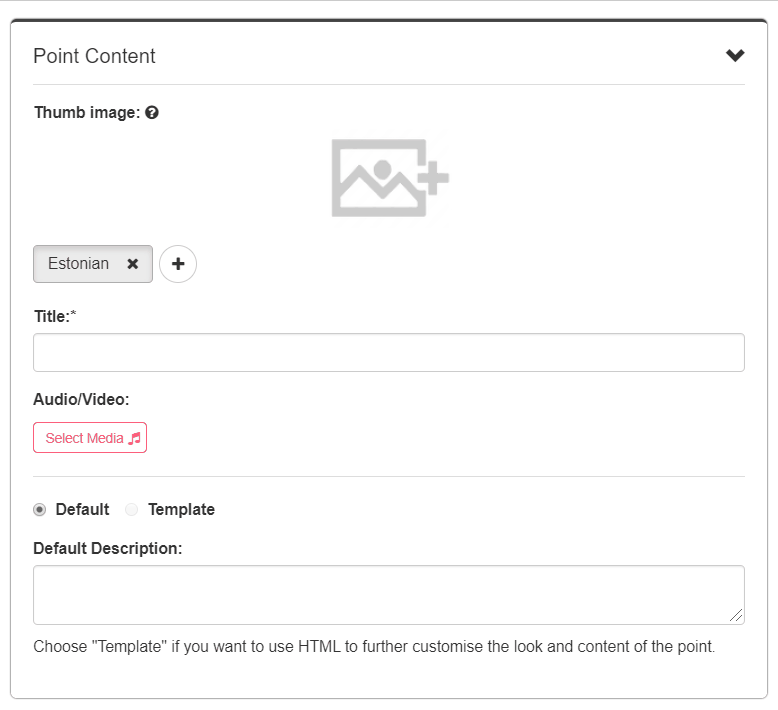
4. Set your triggering location and radius
Specify the size of the radius which will trigger the challenge when the player enters the radius. If you know the specific latitude and longitude of your treasure location, you can manually set this (optional). When setting your radius, keep in mind the limitation of GPS when close to large buildings or trees.